Today's Just a Note Handmade Card Using Sketch 11 shows you another way to use a card sketch. You can see we changed this one by using circles instead of rectangles for the greetings. In this card you'll see a different look from the Eyelet 3D embossing folder too. Leave a comment and tell me what you think. Will you give this a try?
If you want to see more samples using this sketch be sure to check out this post where we make mulitple cards from this one sketch.
If you like using sketches to spark your creativity – be sure to check out my Digital Download Store for more.
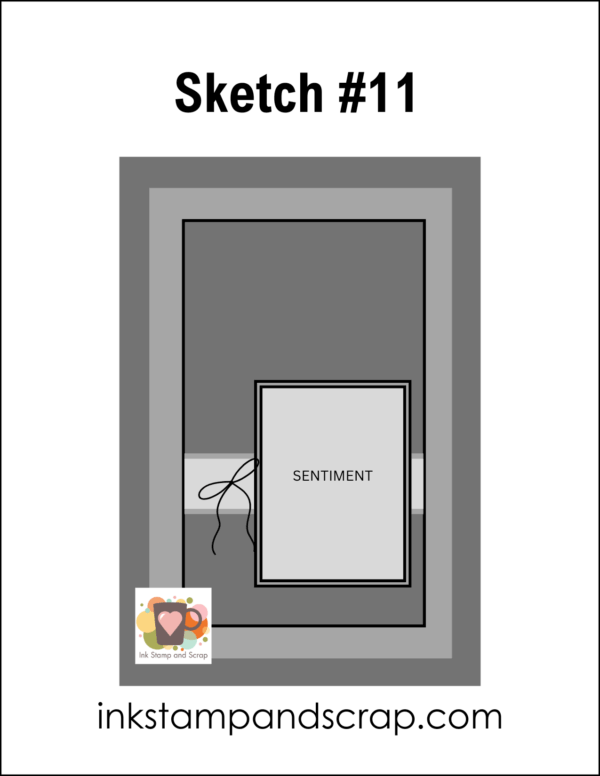
The Card
Here's the card we're making today. This card is based on Sketch 11, but we changed up the rectangle greeting layers to circles.

The Supplies
Next, let's review the supplies used to make this project. I don't often include the “suite” in my project listing, but if you like what you see then the suite makes for easy ordering.
Let's Make It
Follow these steps to make this card. Scroll down for the dimensions.
- Die emboss the Darling Duckling layer with the Eyelet 3D embossing folder
- Attach the Darling Duckling embossed layer to the Sea Secret layer and then attach both to the card base
- Tie a bow in the Linen Thread using the 10 Second Bow Maker
- Die cut the largest circle and two circles smaller with Sea Secret and Basic White
- Stamp the greeting on the Basic White circle then attach it to the larger circle using Stampin' Dimensionals
- Add the strip of DSP to the lower third of the card
- Add the circles using Multipurpose glue to the right side of the strip
- Add the bow to the left of the circles
Here's a close up of the card. I just love how flipping the embossed layer gives such a different look to the card.
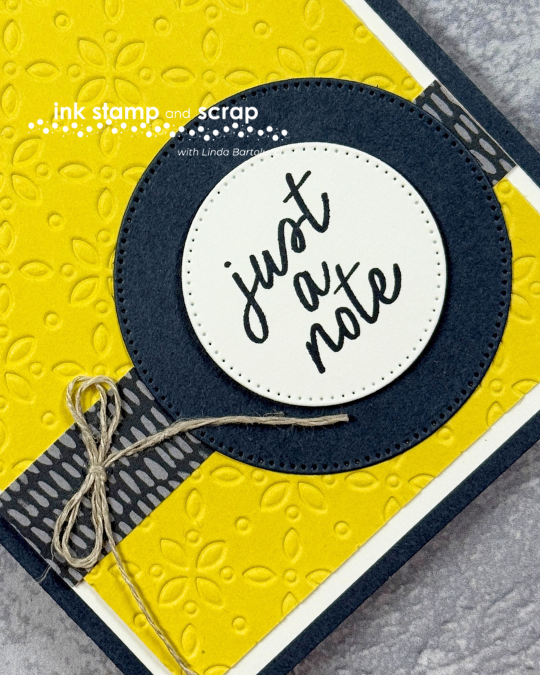
Thanks for Stopping By
I really appreciate you reading all the way to the end of the blog post. It really helps my business a lot! If you decide to watch the video about this card later – be sure to subscribe to my YouTube channel so you can be notified when I post more videos.

![Simply Said Mix & Match Photopolymer Stamp Set (English) [ 163756 ] Simply Said Mix & Match Photopolymer Stamp Set (English) [ 163756 ]](https://assets1.tamsnetwork.com/images/EC042017NF/163756s.jpg)






![Linen Thread [ 104199 ] Linen Thread [ 104199 ]](https://assets1.tamsnetwork.com/images/EC042017NF/104199s.jpg)
![Eyelet 3D Embossing Folder [ 163414 ] Eyelet 3D Embossing Folder [ 163414 ]](https://assets1.tamsnetwork.com/images/EC042017NF/163414s.jpg)
![Stylish Shapes Dies [ 159183 ] Stylish Shapes Dies [ 159183 ]](https://assets1.tamsnetwork.com/images/EC042017NF/159183s.jpg)



Leave A Comment